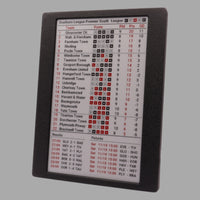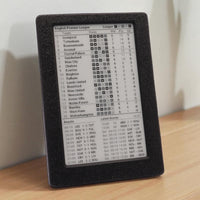Support
Troubleshooting
Yes - you can download them here:
The display flashes for several seconds each time it refreshes. This is perfectly normal and it ensures the clearest display of your league information.
Keep your League Frame close to your phone/computer throughout the setup process.
Please check that your network name and password are entered exactly as they appear on your router information. These details are case sensitive.
League Frame will only connect to password protected 2.4 GHz networks, and it will not connect to 5 GHz networks.
League Frame cannot be used with networks that require you to login through a web page.
Hold the button on the back of your League Frame for 10 seconds and then release it. After a few minutes, the display will show the Quick Start Guide and you can setup Wi-Fi details again.
If you have not changed your Wi-Fi details, then you can power cycle your League Frame: remove power, reconnect power, and then wait a few minutes for your League Frame to refresh.
If your Wi-Fi details have changed, then please follow the displayed instructions to setup your League Frame with your new details.
League information will refresh at the time interval you have selected in your device settings (using the Device Setup). Check that you have waited for your selected refresh time.
Check that there is power to your League Frame (you will see a red LED at the rear) and that your Wi-Fi network is working.
If you are sure that there is new information that should be displayed, and you have waited for your specified refresh interval, you can power cycle your League Frame: remove power, reconnect power, and then wait a few minutes for your League Frame to refresh.
It takes a couple of minutes for your League Frame to update after you have pressed the button.
The button will only change the display if you have multiple leagues setup. Please check your account to ensure that you have multiple leagues enabled.
If this does not resolve your issue, you can power cycle your League Frame: remove power, reconnect power, and then wait a few minutes for your League Frame to refresh.
Please e-mail hello@leagueframe.com and we will be happy to help you.